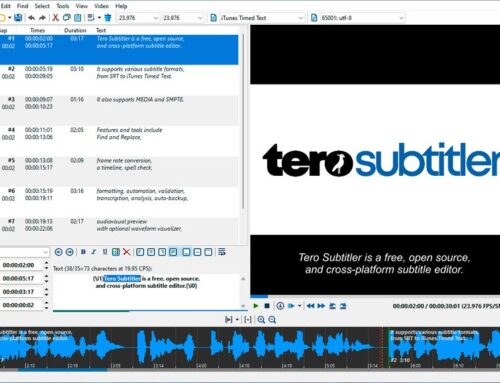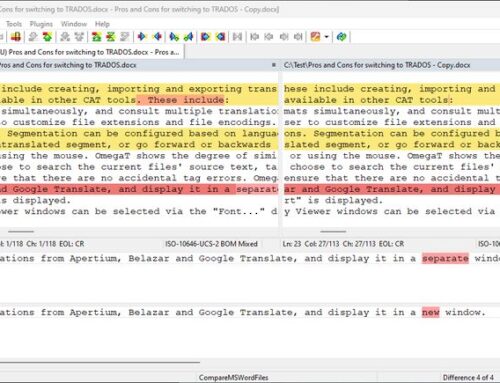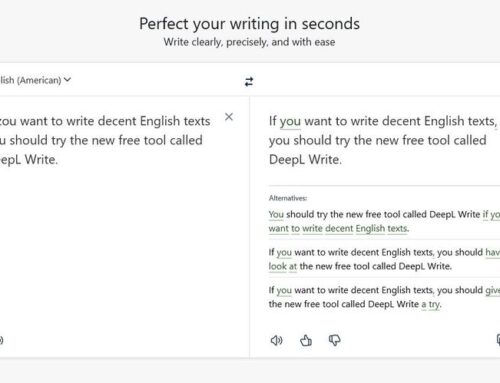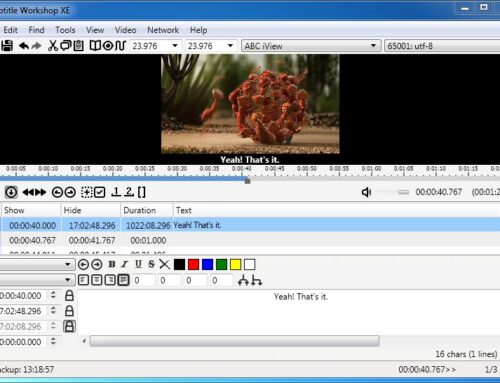The free WebClipper for Evernote is a great addition that lets you browse the web and store everything noteworthy directly to Evernote.
If you run a business, you probably use the web for numerous different things. You might read articles important for your business. You might schedule appointments with a web tool. Or maybe you plan your business trips online. However, the WebClipper lets you clip and store all the information you need into Evernote. They will then be available on all your mobile devices (if you installed Evernote Apps). This information can contain excerpts from articles, product pages, the schedule of your appointments, confirmations, itineraries for your trips, etc.
Available for: Firefox, Google Chrome, Internet Explorer, Opera, Safari
Download WebClipper for Evernote:
Finding what you’ve already found
(from NEAL CAVANAUGH)
There are over 1.4 billion websites, with 140,000 more added every day. That’s a lot of URLs. It’s why Google handles 5.5 billion searches daily, and so many of those searches return millions of results.
So finding the right information is tough. And once you’ve found it, you better not lose track of it. You might be thinking that’s what bookmarks are for. Fair enough. But is a bookmark all you need? If you’re looking for a photo you found on Google images a month ago, or that one paragraph from a long article in The New York Times, or a great deal you spotted on Amazon, a bookmark isn’t enough. Which bookmark is which? Why did you save it? What if the content of the page changed? What if the page isn’t there anymore? Face it: a bookmark is a sort of old school.
Evernote’s Web Clipper takes the idea of saving and using web resources to a higher level. Save exactly what you want and know exactly how to find it again. Isn’t that what the Internet was for in the first place? Web Clipper is fully integrated with your Evernote account, and it’s compatible with all major browsers. With Web Clipper, Evernote becomes a search engine for your saved stuff.
Additional Information: