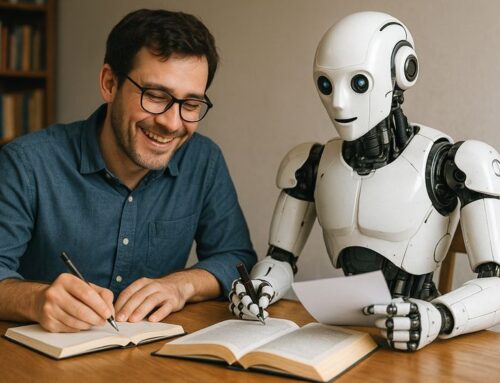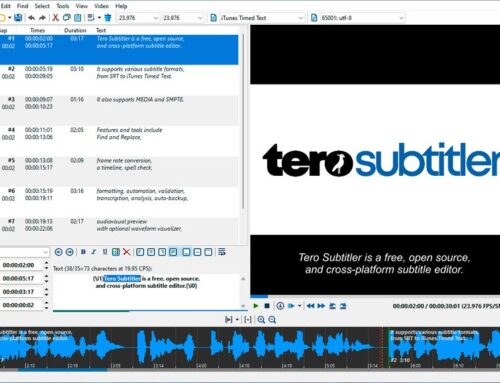OmegaT is a free CAT (Computer Aided Translation) tool or translation memory application (TM Tool) written in Java. The tool is intended for professional translators but is easy to use, so even less experienced translators will get used to it quickly. The OmegaT CAT Tool runs on any system on which the JRE (Java Runtime Environment) has been or can be installed. There are different versions of OmegaT available. If you are unsure if the JRE is installed on your computer, use the version that comes packaged with the JRE. That way, you can also ensure the correct JRE version.
Files in Microsoft Office XML format can be translated directly within OmegaT. Files in older MS Word, Excel, and PowerPoint formats can be translated following conversion to the equivalent current Microsoft Office formats or to the Office Open XML format, which can be done in OpenOffice or LibreOffice (also free).
OmegaT features, among others
- Fuzzy matching
- Match propagation
- Simultaneous processing of multiple-file projects
- Simultaneous use of multiple translation memories
- User glossaries with recognition of inflected forms
- Unicode (UTF-8) support: can be used with non-Latin alphabets
- Support for right-to-left languages
- Integral spelling checker
- Compatible with other translation memory applications (TMX, TTX, TXML, XLIFF, SDLXLIFF)
- Interface to Google Translate
OmegaT supports more than 30 file formats
- Microsoft Word, Excel, PowerPoint
- XHTML and HTML
- Open Document Format (LibreOffice, OpenOffice.org)
- MediaWiki (Wikipedia)
- Plain text
- …and around 30 other file formats
OmegaT highlights
(from the User Manual “OmegaT 3.5 – User’s Guide” by Vito Smolej)
OmegaT is a free multi-platform Computer Aided Translation tool with the following highlights
Translation memory:
The OmegaT CAT Tool stores your translations in a translation memory file. At the same time, it can use memory files from previous translations for reference. Translation memories can be beneficial in a translation with numerous repetitions or reasonably similar text segments. OmegaT uses translation memories to store your previous translations and suggest likely translations for the text you are currently working on.
These translation memories can be instrumental when a document that has already been translated needs to be updated. Unchanged sentences are automatically translated, while updated sentences are shown with the translation of the most similar, older sentence. Modifications to the original document are thus handled with greater ease. If you are supplied with previously created translation memories, for example, by your translation agency or client, OmegaT can use these as reference memories.
The OmegaT CAT Tool uses the standard TMX file format to store and access translation memories, guaranteeing that you can exchange your translation material with other CAT applications supporting this file format.
Terminology management:
Terminology management is important for translation consistency. OmegaT uses glossaries containing translations of single words or small phrases: a simplified bilingual dictionary for a specific domain. For your reference, the OmegaT CAT Tool displays the translation of any word in the segment and registered in the glossary.
Translation process:
Imagine translating something from a single file to a folder containing subfolders, each with several files in various formats. When you let OmegaT know the files that you need to translate, it looks for the files it understands based on file filtering rules, recognizes the textual parts within them, splits up the text groups according to the segmentation rules, and displays the segments one by one so that you can proceed with the translation. OmegaT stores your translations and proposes possible translations from similar segments registered in the translation memory files. When you are ready to view the final product, you can export the translated files, open them in the appropriate application, and view the translation in the final format.
Available for: Windows, Mac OS X, Linux
Related Documents, Links, etc.:
Download this PDF for details and setup recommendations:
User manual for OmegaT in PDF format
Getting Google Translate API Key – Not Free
List of known plugins available for OmegaT
Linux-based OS Tuxtrans, an OS for translators, contains OmegaT