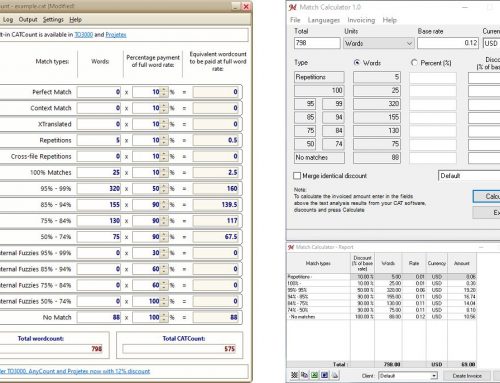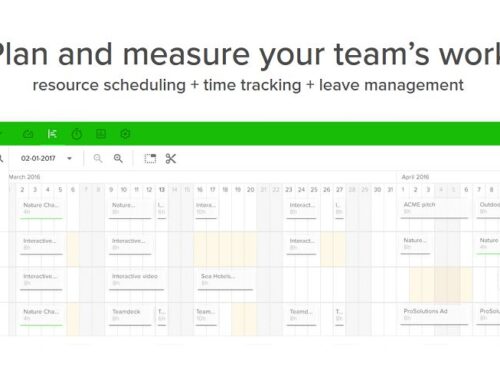Mozilla Lightning is a free calendar solution for the Thunderbird email client. This add-on is now already integrated into Thunderbird. You can easily add appointments and tasks, and you can choose to be reminded by an alarm in case of important events. The calendar offers you a daily, weekly, and monthly view.
Mozilla also provides holiday calendar files for many countries available for download, which contain national holidays. You can download and import calendar files into Lightning. Or you can simply subscribe to a calendar by copying the URL and then adding it as a new remote calendar file. You can find more information on installing a holiday calendar in the article Adding a holiday calendar.
We recommend installing the calendar file locally in Lightning. With this method, the calendar file is stored on your hard disk and will be available even if you are offline. You will also be able to modify it (for example, by adding provincial or state holidays to a national holiday calendar).
Adding more than one holiday calendar
As mentioned above, it is possible to add several holiday calendars to Lightning. Why would you do that, you might ask? Well, think about working with a client located in a different country. Allow me to use myself as an example. I work from my home office in Tokyo. But my clients are located in the US and in Germany. Therefore I added three holiday files into Lightning. One for Japan, one for the US, and one for Germany. Whenever I need to talk to a client, I quickly look at the right side of Thunderbird, where all events and holidays are listed. And when I call them, I can be sure that I don’t intrude on their spare time.
Available for: Windows, Mac OS X, Linux