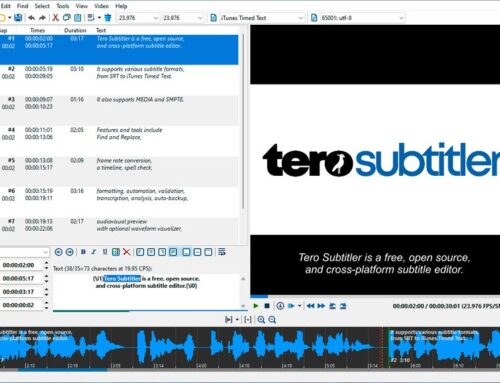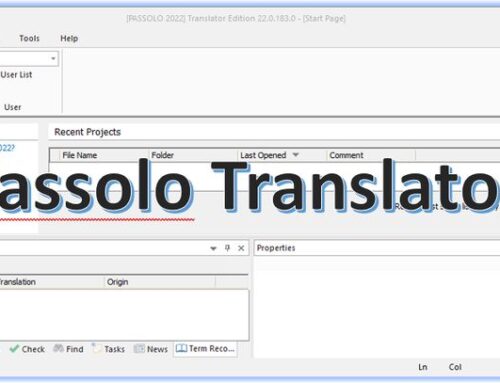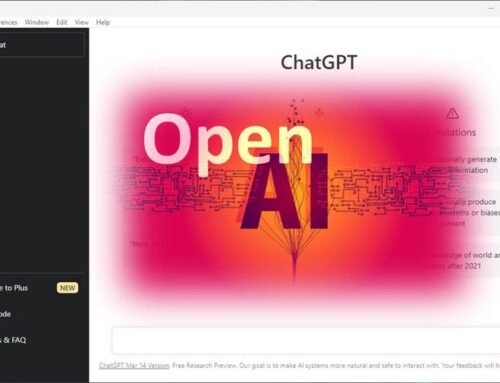LF Aligner helps translators create translation memories from texts and their translations. It relies on Hunalign for automatic sentence pairing. As input files, the tool accepts txt, doc, docx, rtf, pdf, and html files. The output file can be a tab-delimited TXT file, a TMX file, or an XLS file.
What is LF Aligner good for?
Imagine you have an English document and the translation in a second file. You would like to have the document and its translation in your TM for future leverage. You can now load the English document into your CAT tool (e.g., memoQ, SDL Trados, OmegaT, Smartcat, or others) and translate it by copying all translations from the translated document. That can take a lot of time. LF Aligner takes the two documents, aligns the texts, and creates a TMX file which you can import into your CAT tool. This process is much faster than the manual approach.
LF Aligner is free and easy to use. It does not even need to be installed. Once started, the tool will guide you through the entire process.
- First, you choose the type of file you need to align and click on Next.
- Second, you choose the number of languages to align and the languages themselves.
- Third, you browse to your files and click Next again. Now the tool runs the alignment process and provides you with the result. Segmenting is, by default, set to Sentence Segmentation. But if the result is bad, you can revert to Paragraph Segmentation. Click Next to continue.
- Fourth, you can now decide how you want to review the aligned file). Your choices are to use the graphical editor (default) to generate an XLS file and open it for review or not to review. Click Next to continue.
- The graphical editor provides options to Merge and Split segments or to move them up or down. Once you close the editor, you can
- generate a TMX file. After providing some info, the TMX file will be saved, and you can import it into your CAT tool.
Features
- Auto-align txt, doc, docx, rtf, html, pdf, and other formats
- Output: tmx, tabbed txt and xls
- Supports Windows, Mac, and Linux
- Graphical user interface (on Windows)
- Integrated graphical interface for alignment review/editing
- Capable of aligning texts in up to 100 languages simultaneously
- Full UTF-8 workflow
- Uses hunalign for accurate auto-alignment
- Built-in dictionary data further improves auto-alignment in 800+ language combinations
- Download and align webpages
- Download and align EU legislation automatically
- Suitable for large-scale automated corpus building with unattended batch mode
- Basic support for some oriental languages; enhanced support for most European languages
- Built-in customizable sentence segmenter borrowed from the europarl corpus project
- The grab bag contains various TM, termbase, and data conversion and filtering tools