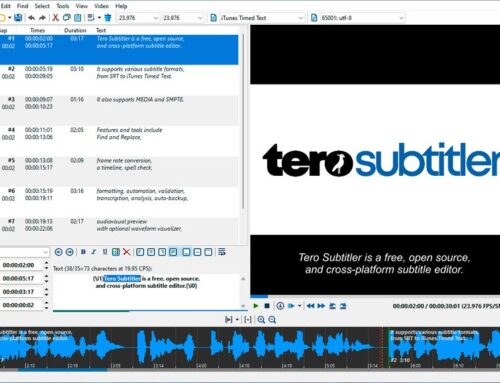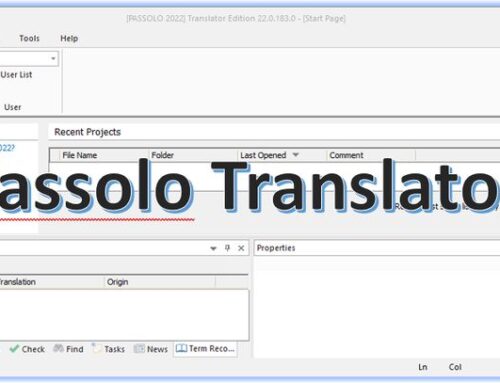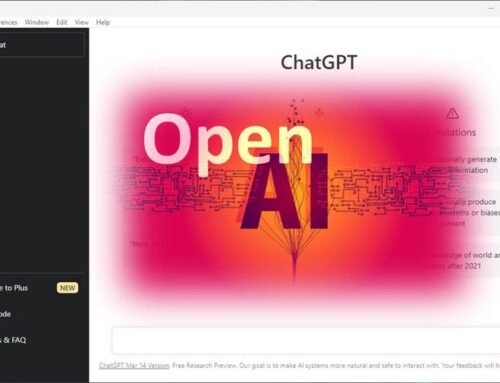Traveling soon? The free Google Translate App for iPhone or Android is great if you are traveling. The App does not only translate what you are typing but can also translate speech and pictures.
Just imagine you are sitting in a restaurant in Japan, but you don’t have a clue about the language. Well, use your smartphone. Start the Google Translate App and use the camera feature (which uses a technology called Word Lens) to have instantly translated what appears in the picture area. The translation comes from the Google NMT engine (also used in the Google Translate online service) and is usually of good quality. However, there is always the possibility of mistakes. So be careful and don’t take the results for granted. And just in case, don’t point your smartphone camera with that feature running accidentally toward your highly secret documents (whatever that is). The data is translated online; therefore, that is where your data goes.
More cool features
If you use the feature to translate speech, you can even have an almost decent chat with someone whose language you don’t speak.
Additional features are translations of your handwriting (if it’s readable) or translating text on your saved pictures.
Sounds like science fiction? It isn’t. As long as the text for the photo/camera feature is clear, the results are good. And for the chat, you should use simple language, nothing too complicated, to achieve good results.
For traveling, this app is a must-have but be careful with the cost because you need an internet connection for the service to work well. Free Wi-Fi would, therefore, be recommended.
Available for: iOS, Android
Download Google Translate App for iPhone:
Download Google Translate App for Android:
Additional Information: