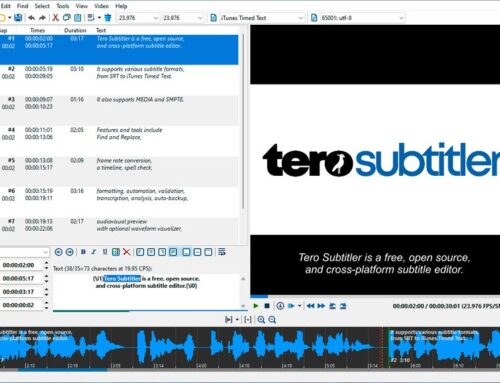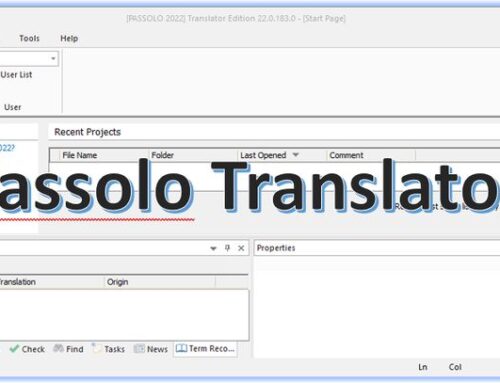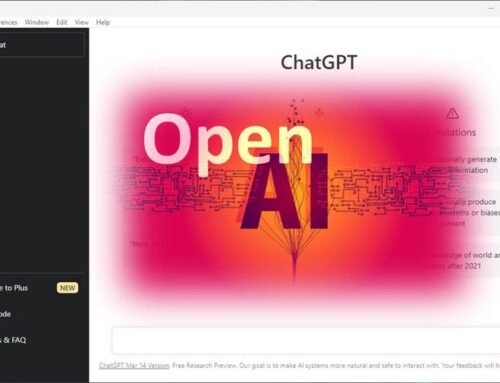The free Goldpan TMX/TBX Editor is an excellent intuitive, multi-functional TMX/TBX file editor created by the Logrus Global Software Development Team. The latest version of this free editor now supports the TBX file format and has a new, modern look and feel.
If you work with one of the more popular but costly CAT tools (e.g., TRADOS, memoQ), you will have some essential TMX/TBX editor functions, but those are often insufficient. It gets even worse if you work with free CAT tools like OmegaT, which is not bad as a CAT tool but does not have an editor for TMX or TBX files. So if you lack one, then the Goldpan TMX/TBX editor is what you need (as an alternative, you could use the Heartsome TMX Editor).
Some features of the Goldpan TMX/TBX Editor:
- The editor allows you to create or edit TMX files containing up to 8 separate languages.
- You can also create or edit TBX files containing two separate languages.
- For the two features above, the tool allows you to work with all language pairs simultaneously in a tabular form.
- Searching and filtering TMX or TBX segments according to different criteria is one of the best features from our point of view, mainly because you can use the * for regular expressions in your search.
- Another nice feature is that you can select and highlight different segments or groups of segments.
- Should there be segments you don’t want to change, you can block or protect them from editing and deletion.
- A feature often missing, even in popular CAT tools, is that you can run a basic set of language checks, including commonly used quality assurance checks.
- If needed, you can remove HTML, XML, or RTF tags.
- It is also pretty cool that you can export selected segments to TMX, XLIFF (v1.2), or TBX file formats (think about creating a termbase out of those short TMX segments).
- Another helpful feature is to split any huge TMX or TBX file into smaller files of specified size (the Goldpan TMX/TBX Editor will not let you load huge TMX files, so you have to split those anyway).
- You can import several file types, including TMX, SDLTM, XLIFF, SDLXLIFF, and TBX files.
- And you can merge several TMX (TBX) files into a single TMX (TBX) file.
- We should also not forget that you can convert a UTF-8-encoded tab-delimited text file to TMX, TBX, or XLIFF format.
System requirements:
Windows x64, .NET 4.5, 4GB+ RAM.
The utility works under 64-bit versions of Windows on x64-compatible hardware. 32-bit OS and hardware are not supported.