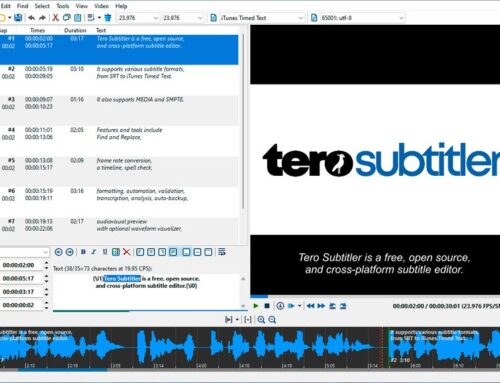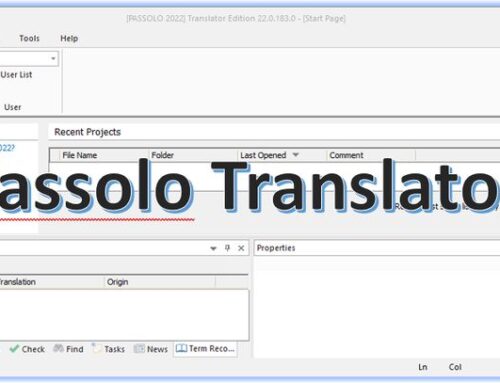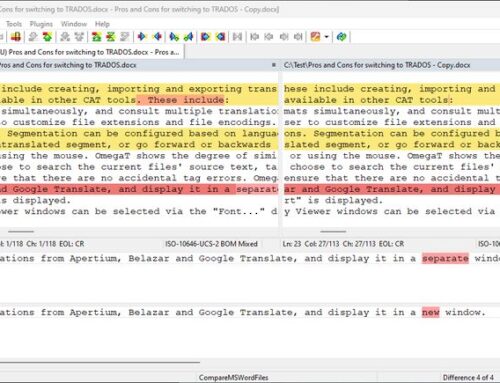GoldenDict is an excellent free desktop software for everyone who wants to have all the needed dictionaries and encyclopedias in one place for quick research. As such, the project, as the creators describe it, aims to create a feature-rich dictionary lookup program.
For translators, this application can save time and space in your browser. You don’t have to open all websites (for dictionaries, synonyms, etc., or Wikipedia) in many tabs in your browser. Instead, the app takes care of it. All you might need to open is your CAT tool (e.g., OmegaT or memoQ) and GoldenDict (in the simplest possible case).
The setup is simple, and in addition to the existing services, one can add as many additional resources as needed. Other options include Transliteration (e.g., for Chinese, Japanese, and Russian), Text to Speech (some options for a Microsoft engine are included), and morphology dictionaries, for which you will find already existing Hunspell/MySpell dictionaries. Another interesting option might be the possibility of adding external programs as resources. In addition, dictionaries can be grouped, and Wikipedia, as well as Wiktionary sites, can be incorporated.
Features as stated on the website of GoldenDict
The program has the following features:
- Uses WebKit for accurate article representation, complete with all formatting, colors, images, and links.
- Support of multiple dictionary file formats, namely:
- Babylon .BGL files, complete with images and resources
- StarDict .ifo/.dict./.idx/.syn dictionaries
- Dictd .index/.dict(.dz) dictionary files
- ABBYY Lingvo .dsl source files, together with abbreviations. The files can be optionally compressed with dictzip. Dictionary resources can be packed together into a .zip file.
- ABBYY Lingvo .lsa/.dat audio archives. Those can be indexed separately or referred to from .dsl files.
- Support for Wikipedia, Wiktionary, or other MediaWiki-based sites to perform lookups.
- Ability to use arbitrary websites as dictionaries via templated Url patterns.
- Ability to run arbitrary external programs for audio playback or content generation (text-to-speech, man pages, etc.) (use the latest Git version for this)
- Support for looking up and listening to pronunciations from forvo.com
- Hunspell-based morphology system, used for word stemming and spelling suggestions.
- Ability to index arbitrary directories with audio files for pronunciation lookups.
- Full Unicode case, diacritics, punctuation, and whitespace folding. This means the ability to type in words without any accents, correct case, punctuation, or spaces (e.g., typing ‘Grussen’ would yield ‘grüßen’ in German dictionaries).
- Scan popup functionality. A small window opens with the translation of a word chosen from another application.
- Support for global hotkeys. You can spawn the program window at any point or directly translate a word from the clipboard.
- Tabbed browsing in a modern Qt 4 interface.
- Cross-platform: Linux/X11 and Windows + portable to others.
- Free software: GNU GPLv3+ license.
Available for: Windows, Linux