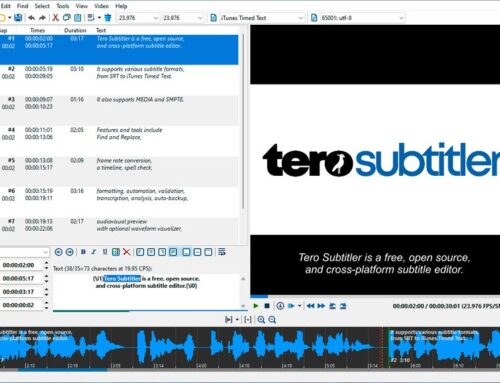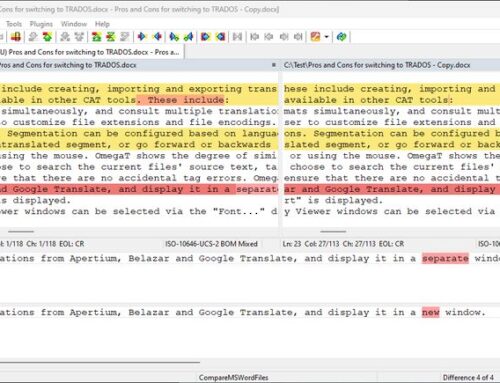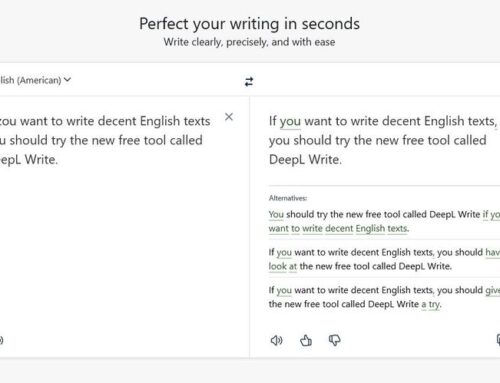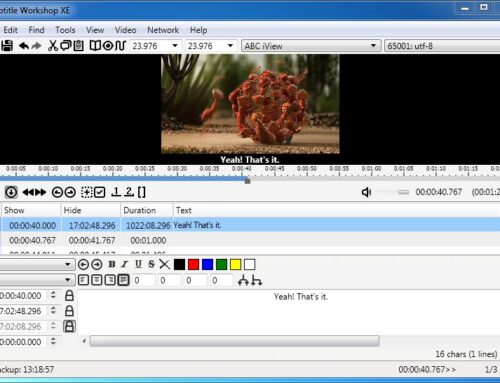With Dropbox & MS Office, collaboration will be much easier and more comfortable. We all know Dropbox as great online storage, allowing us to access saved files through various devices (smartphones, tablets, computers). Now Dropbox adds another cool feature.
Working together in real-time has never been easier. You can now create and edit Microsoft Office Online files from dropbox.com and their mobile apps. Create, share, and edit files alongside your colleagues, with changes automatically saved back to Dropbox, all without exchanging an email (Find a little more about Dropbox here).
Dropbox Paper also has another great feature: You’re probably using the same types of docs repeatedly, but pulling one together is an annoying, repetitive chore. Now, Dropbox Paper lets you create shareable templates to start docs quickly, standardize forms, and streamline processes.
Collaboration is Important
It might not always be obvious that collaboration is essential. First, you might have become a Freelancer to be freer in choosing how and where to work. Second, if you are not a Freelancer but an employee, you might still like it better if people bother you not too much while you try to do your job. However, no matter your status (Freelancer or employee), there are times when you need to work with others. And that is called collaboration. Of course, you can send emails, call people, or have meetings to discuss changes on specific files. But it becomes a nightmare when there are lots of changes to implement into many files. And if many people work on one file, then it means what? Sending the file from person to person? And then back because you have other changes? You can see that things can easily get out of hand. Therefore, it is better to implement tools that can help you streamline the whole process. It makes work more efficient, less time-consuming, and less stressful.