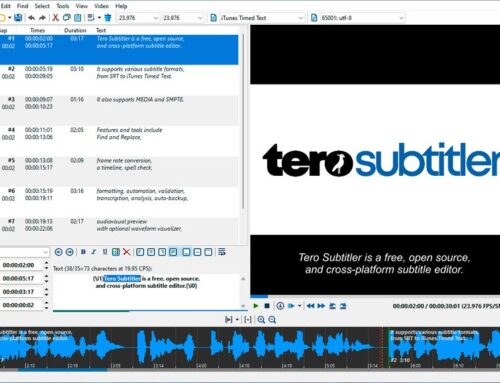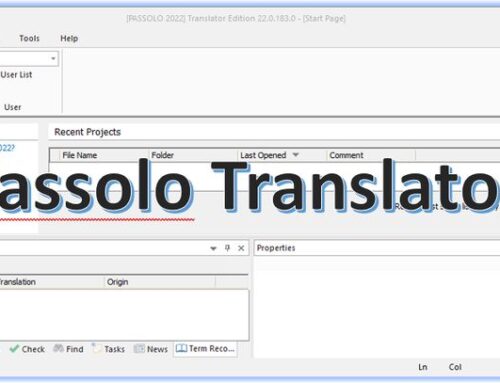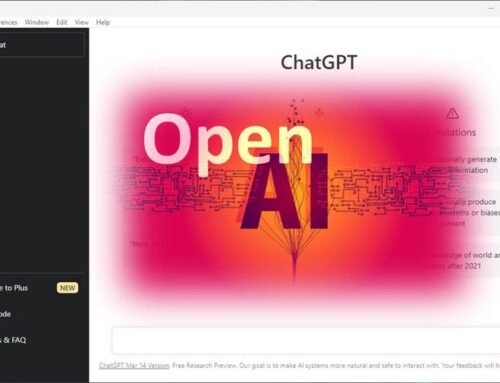The ChangeTracker application is a great free tool to compare bilingual files. What is this good for? Well, as a translator, you are probably not just doing the pure translation work but also are required to review translations performed by other translators. If you make changes, you might want to tell someone (either the original translator or the project manager) what has changed.
Some major CAT tools (e.g., TRADOS or memoQ, OmegaT does not offer one as far as I know) already offer a feature to track changes. However, this feature is often difficult to find and/or difficult to use. I did try to use the feature in memoQ but quickly ran out of patience. I think this kind of feature, which I consider important, should be easy to use. So because I wanted an easy-to-use tool, I searched online and found the ChangeTracker application. Note: ChangeTracker does not work well for some Asian languages. For the Japanese language, it created the report, but the text was garbled.
Tracking changes and creating a report
It does, of course, not make any sense to see the changes in the application. You also want to create a report. With ChangeTracker, this is an easy task.
Here is a quick step-by-step guide:
- Install the ChangeTracker application (it’s a small tool, so that it will be fast), start it, and click Next to skip the Welcome screen
- Drop the translated file into the left field of the “Pairs linking tree view”
- Drop the reviewed file into the right field of the “Pairs linking tree view”
- If the files have the same name, you can link them with “Autolink by Names” if the files have different names you need to link them manually; once the files are linked, click Next
- You now see the changes and can create a report by clicking on “Make report” the report is saved as an XML file.
Like myself, you might not like the XML file format. Open the XML file in Microsoft Excel and save it as an XLSX file. Now I can add comments to the spreadsheet and send the report to the translator or project manager (or whoever needs it).
Linking two corresponding files manually
It might not be immediately obvious how to do the manual linking. Here is an excerpt from the Wiki Page for ChangeTracker:
Hover the mouse over the cross near the file on the left panel, click it and draw the line to the сross near the corresponding edited file in the right panel, while holding the mouse button. Crosses will be connected with a line, which means that the files are now united in a file pair.
File formats compatible with ChangeTracker:
- Trados (TTX, SDLXLIFF)
- MemoQ (XLIFF)
- Idiom, Translation Workspace (XLZ)
- Oscar (TMX)
- Wordfast (TXML)
- Microsoft Helium (HE)
- Microsoft Word (DOC, DOCX, RTF)