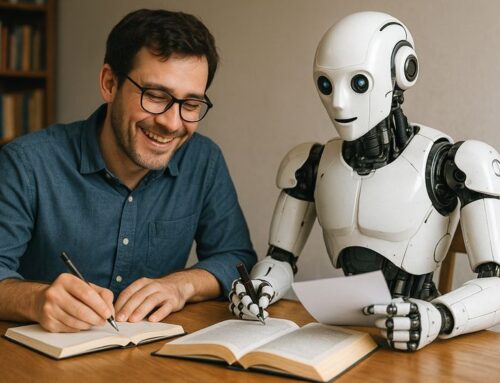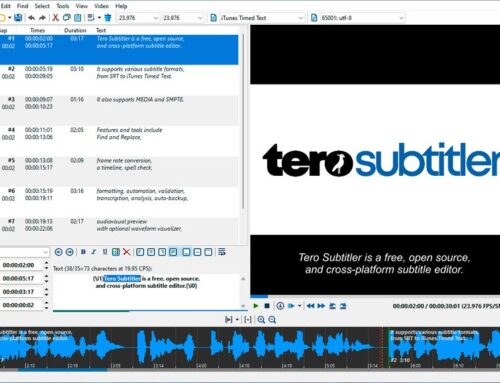With the free Babylon Translator, you can quickly and easily translate any text on the screen. It just takes a click on your mouse, no matter your application. However, don’t expect great results of the kind DeepL or Google Translate deliver. Therefore we would recommend using this translation app only for terminology research but not to translate long phrases or even paragraphs.
Recommendation: You can use QTranslate to compare different translation services.
Why use Babylon?
Babylon.com is a leading provider of language solutions with translations in 77 different languages. Babylon offers dictionaries, professional translation, language learning software, translation software, and more. Babylon.com received the award for the most popular desktop translator, with a record of over 100 million downloads.
The company’s desktop solution is available online and offline, providing free, one-click translation. The results appear in a small, separate window without ever interrupting the user’s workflow. The Babylon App has premium features such as full-text translation, grammar checker, human voice, and leading dictionaries. Some popular titles include Britannica, Oxford, Merriam Webster, Pons, Duden, Langenscheidt, Wahrig, Taishukan, Michaelis, and Van-Dale.
The resources mentioned above are the reason why we still think the Babylon Translator can be a useful tool. You should leave long text translations to other translation tools. But for terminology research, this Translator delivers not just terminology translations but also synonyms, examples, and definitions from all the different dictionaries implemented into Babylon’s service.
You can find some more information on the Wikipedia page for Babylon.
Premium versions with more features are available here.
Available for: Windows, Mac OS
Note: In the past, Babylon’s app was identified as Adware or browser hijacker. The reason was its intrusive behavior and because it installed a toolbar that could only be uninstalled with great difficulty. The toolbar installed itself onto computers as an add-on with other software and would change the user’s home page to the Babylon search engine. The search engine would also be added to the computer and set as the default. All those changes were very difficult to reverse. The good news is: All these issues are a matter of the past.